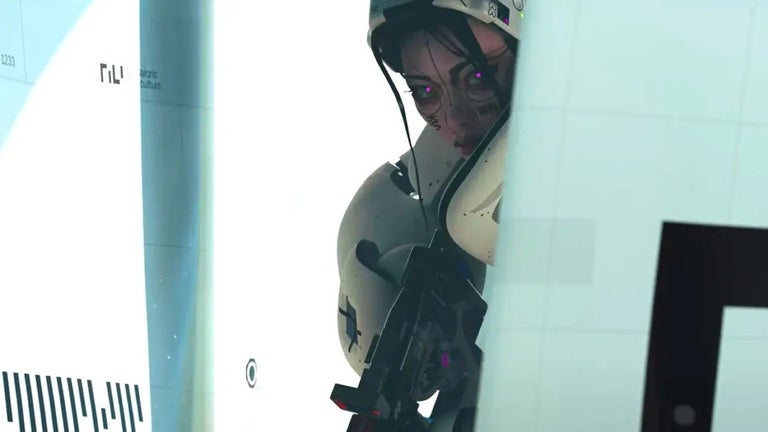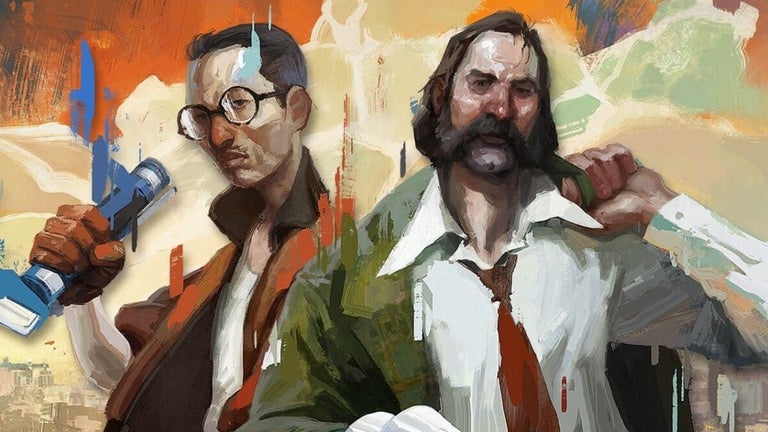Effortless Workflow Management with Auto-Save
The Workflow Auto-Save Chrome Extension is a practical tool designed to automatically save your progress in web-based workflow applications like n8n. It alleviates concerns about losing work due to browser crashes or connectivity issues by saving your work at customizable intervals, which can be set between 1 to 60 minutes. This extension integrates seamlessly with any web application that features a 'Save' button, ensuring that your important changes are always backed up without any manual intervention.
With features like a visual countdown timer to indicate the next save and the ability to toggle the auto-save functionality on or off, Workflow Auto-Save provides complete control over your workflow management. Additionally, it prioritizes privacy by processing all operations locally and requiring minimal permissions. This user-friendly extension is easy to set up, allowing you to focus on your tasks while it takes care of saving your progress automatically.